By Marc Kline Often times when working with customers on their message campaigns, I notice they are including only HTML versions of th...
By Marc Kline
Often times when working with customers on their message campaigns, I notice they are including only HTML versions of their messages to their subscribers, with no plain text version.
I politely bite my lip while I work with them on whatever issue they’ve called in for, then in an attempt to be as helpful as I can, I point a few things out to them about this:
- Some subscribers will not be able to view a readable copy of HTML-only messagesAlthough most people use e-mail applications that support HTML messages, some don’t, and many applications provide their users with an option to disable HTML.Some subscribers may see something like this in the body of the e-mail instead:
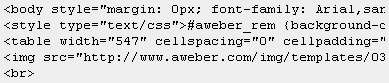
- HTML-only messages are more likely to be content filtered.We offer our customers a content analyzer that helps them to get an impression of whether their message is likely to be put in their subscribers’ bulk folder or to go missing altogether.You’ll notice below, that this analyzer assigned some points for having only HTML in a message:
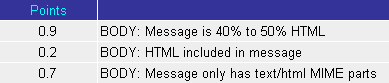
So What Is The Solution?
You could just send your messages with plain-text only, but then you lose all of the benefits of formatting your messages with your own branding on a nicely designed layout. You could also lose other features, like the ability to track how many times your messages are opened.
Some email service providers offer an option so that messages can include both an HTML as well as a plain-text version, using a process called multi-part MIME. When both versions are included, they are sent together as your messages go out.
If a subscriber has the option to display HTML turned on, they’ll see that version by default; if they choose not to display HTML or can’t, they’ll see the plain-text version automatically, all while minimizing the possibility of your message being filtered. Email deliverability experts agree that this is the preferred way to send formatted e-mail messages, so I make this suggestion to customers whenever it’s appropriate.
SourceUseful tip: Sometimes I see customers include a link to an on-line version (e.g. http://www.example.com/newsletters/july.html) of their messages within the plain-text version. This gives subscribers who don’t view HTML messages an opportunity to still view a formatted version.

















COMMENTS