by Chris Makara WE ALL have 24 hours in a day, so we need to always be looking for ways to maximize our time. Fortunately, with soci...
by Chris Makara
WE ALL have 24 hours in a day, so we need to always be looking for ways to maximize our time. Fortunately, with social media there are ways to be more efficient with your activities through automation.
I’ll preface this by saying that you do not need to automate your entire social presence.
It kind of takes away from the whole social aspect of the channel.
Instead, let’s identify how you can use automation to be more efficient with social media that will allow you to spend more time on engagement with your audience.
Why You Need to use Automation in Social Media
I like to look for ways to automate or streamline repetitive tasks. It helps to free up my time to do other things that can’t be automated.
I know what you are thinking:
“You shouldn’t automate social media, it’s not authentic.”
Automation needs to supplement your social media, not replace it. This doesn’t mean using every social media tool to automate your existence.
Instead, you need to look for ways to streamline certain aspects of your social media initiatives.
If you are like me, I can’t stand doing the same things over and over…especially if it something that I know can be put on autopilot (or at least semi-automated).
This is the perfect starting point to figure out what you can (or should) automate.
I’ll share 3 ways I like to use automation to complement various social media activities.
Use IFTTT to Automate Social Media
One of my favorite go-to tools for automation is IFTTT. IFTTT is short for “if this, then that.” Basically, it means that if something happens, then something else should be a result of it. Essentially a “trigger” and an “action.”
This is referred to as a recipe in IFTTT.
Creating recipes in IFTTT is pretty straight forward. There is a nice wizard that will walk you through their simple 7 step process to set up your recipe.
However, creating a recipe from scratch is not necessary at all.
There are hundreds of pre-made recipes you can easily copy and use. Some of my favorite recipes are:
- Archive my tweets in a Google Spreadsheet
- Autopin Feedly Article to Pinterest Board
- Add @mentions to Twitter List
I’ll quickly go over what each one can do.
Archive Tweets into Google Sheets
The archiving of tweets into a Google Spreadsheet allows you to create a running list of all your tweets. This can come in handy in a variety of ways. The most notable is that you will have a running backup of your tweets. You can grab some of these old tweets and reuse them for future social media updates.
One thing to note about Google Sheets is that it will max out at 2,000 rows. When this happens, IFTTT will create a new spreadsheet to keep going.
Autopin to Pinterest
With Pinterest, your automation is limited in that there are not too many tools available yet for automation since their API is new/limited.
However, by using this IFTTT recipe you can automatically pin articles from your Feedly account to your Pinterest account.
Every time the recipe is triggered, a pin will be created for the board that you specified. It’s an easy way to add content to your boards from your favorite sources.
Create Twitter Lists Automatically
The final recipe is a simple way to add people that mention you on Twitter to a list automatically. This recipe will look for your username (or perhaps a competitor) and add people who mention the name to a list.
You can either use a public list which I recommend for adding people that mention you, or a private list for mentions of your competitor.
The benefit of adding users to a public list is that they will be notified of being added to the list which will typically drive more engagement.
If you haven’t used IFTTT, I highly recommend looking at all the recipes available and how they can help you automate some of your social media.
Recycle Your Pinterest Pins
I the previous section, I mentioned that there are not a lot of opportunities to automate Pinterest. However, there is one tool that I find invaluable when it comes to Pinterest automation.
It’s called Board Booster.
Board Booster does several things, most notably a feature called “looping.”
By using their looping feature, it will essentially recycle and re-post your pins from a board. This works particularly well if you have evergreen social content.
Setup is rather easy in that you load up one of your Pinterest boards and configure your settings:
As you can see, there are quite a few ways to configure this. I find that the most important thing to have enabled is the “automatic deduplication” which will:
“…give the new pin some time to accumulate repins, and then compare its number of repins to the number of repins on the original pin, and delete the pin that has the lowest number of repins.”
This ensures that you don’t have dozens of duplicate pins floating around your board.
Board Booster will also allow you to schedule pins. While I don’t really use this since I use IFTTT as mentioned above for posting to Pinterest, Board Booster is an option to use.
The way it works is that a “secret” board is created in your Pinterest account. A secret board is only visible to you (and Board Booster), so no one will know it exists. You can then manually add content to it and Board Booster will publish it according to the criteria you set.
It’s pretty straight forward to get going. You’ll just need to be sure to keep your secret board filled with content so Board Booster has something to publish.
If you want to get crafty, you can use IFTTT to add content to your secret board so you have more control of when items are pinned.
Find and Follow New People on Twitter
Back in the day there were quite a few Twitter tools that could follow and unfollow users automatically each day. However, Twitter clamped down on this eliminating many tools that once worked.
However, there are still tools out there that can assist with identifying and following users on Twitter. Albeit in a semi-automated fashion.
The one tool I continuously use is ManageFlitter.
If you are managing multiple Twitter accounts, I recommend upgrading your account to really get the most out of it.
With ManageFlitter, you have several ways to find people to follow. Primarily you can follow the followers of someone’s account, follow the accounts a user is following, search for specific accounts (bios, location, followers, etc), or search for tweets containing certain text.
Should you choose to follow the followers of an account, ManageFlitter will go and get the latest people to follow that account. With one click you can select them all and add them to your “process” queue.
Same goes for following the accounts a user is following.
When searching bios, you get some flexibility of the criteria to use.
You can get pretty granular with your requirements. Just keep in mind the more specific you are, the fewer the results will be. However, they will be more targeted than a broad search.
Finally, you can search for tweets containing specific text and location.
You don’t get as many options with this as other search methods on ManageFlitter. The results will be listed for you to sift through and hand pick people to add to your “process” queue, or you can bulk add all of them.
Aside from finding targeted followers, ManageFlitter will also unfollow anyone not following you back. This can be very useful in that you don’t have to manually sift through and check your followers to ensure they are following you back. In just one click you can select all who are not following you back and add them to you “process” queue.
In your “process” queue is where you will actually follow or unfollow Twitter users. Unfortunately, you will have to manually click follow or unfollow on each user.
Even though this is not the most fun thing to do, what is nice is that the way the site is designed is that once you click on follow/unfollow, that user disappears and the next one in the list scrolls up. This puts the button you need to click in the exact same spot, so it makes it easy to just click real fast to get through the list.
Now if you really want to fully automate these processes, ManageFlitter has a service you can pay extra for and they will handle all this for you. However, I have never paid them for it and would rather save a few bucks to do it myself.
Automate Social Media With Moderation
Social media automation is something you will need to use with moderation. By no means should automation be used to replace your presence on your social accounts.
The various tools and techniques are meant to help keep you out of the weeds and free up your time from performing mundane tasks. You can then use this freed up time to put more effort in engaging with your audience.
So the big question is, what are you going to automate and how are you going to use your additional free time?










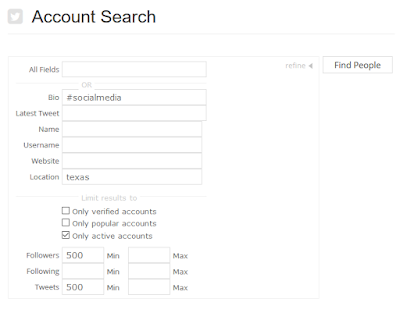














COMMENTS