by Jay Kang There are a few reasons why you want to put the landing page that you have created on your own server: Your own Domain ...
by Jay Kang
There are a few reasons why you want to put the landing page that you have created on your own server:
- Your own Domain name will show
- You have an opt-in page for your own website
- Your server reliability (Sendlane offers amazing reliability so it’s for more personal preferences)
- Linking preferences
- You want to own everything.
- Not only mask/forward it
- HTML/CSS expert and want to change a few things?
I am going to provide you a quick tutorial on how you can put your Landing Page you created with Sendlane and add it to your own domain.
I am using GreenGeeks.com for my own preference, but the majority of the hosting companies has the similar layout called cPanel. If you are using a different one, sorry.
Step one:
Go to your Landing Page you want to put it on your server. Hit “Publish” and click on “Your Own Server” and Download the HTML.
Step Two:
Login to your hosting account and click on “File Manager”
Step Three:
You want to select Web Root so that you will have http://www._____.com/thename here. Make sure you change the file name to your liking. Otherwise the default name of the Landing is a long on.
Step Four:
Click Upload
Step Five:
Click “Choose File” and upload the HTML. You want to click Go Back after you have completed it.
Step Six:
If you did not change the name of the file, you can see how long the page name will be. So, if you did not change it, delete and start over.
Well, there you have it. It is pretty simple. Now you have your Landing Page on your own server with your domain name attach to it!
And leave a Comment!








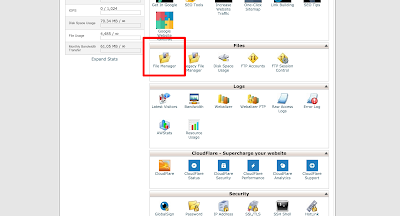











COMMENTS