by Lisa Furgison McEwen As the New Year rolls around, it's a good time to start incorporating new email marketing tools into your...
by
As the New Year rolls around, it's a good time to start incorporating new email marketing tools into your routine. But, who has time to try and test a bunch of marketing tools? Not to worry. Pinpointe has you covered.
We've created a list of 16 email marketing tools that we've vetted and believe are essential to your email campaign success this year. The tools are designed to save you time, help you create stronger emails, grow your list and give your response rates the boost they need in the New Year.
Images
Tool #1: Pixabay
Free image library
Every email needs a quality image (or two) to draw subscribers in, but
they're often hard to find and expensive. Unless you've started creating
your own image library by taking pictures of your employees and
clients, you're probably turning to stock photo sites. And stock photo
sites are pricey. Not to mention the images are sometimes cheesy, to put
it politely.
Pixabay is a great solution. It's a FREE photo library that looks and acts just like the pricey stock photo sites. You can search the database and get dozens of great options with every search. You should add the photographer's name to your post, but other than that, the images are yours to use.
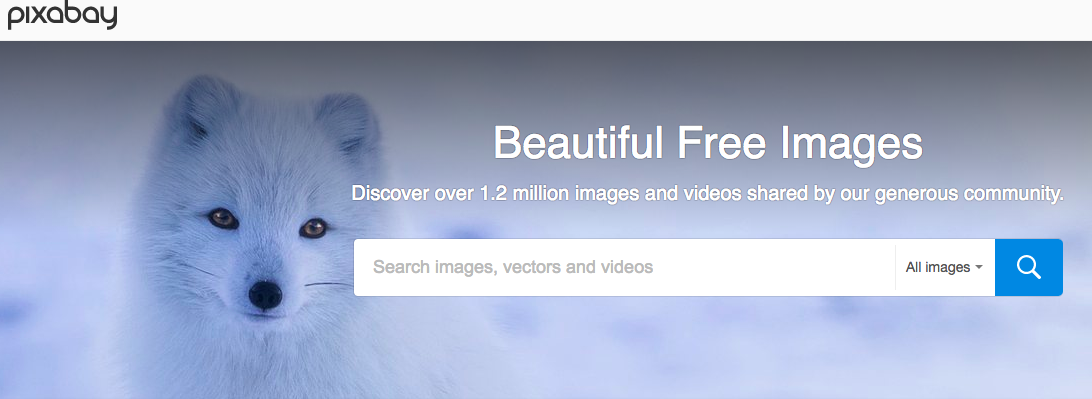
Tool #2: IM FREE
Free image library
IM FREE is another photo website you can lean on. The photos in this
collection are professionally done and provide quality images for
business concepts that are harder to visualize, like education or
technology.
The database is searchable, but it's easiest to search via categories like Nature, Transportation or Lifestyle.
This photo library doesn't have the wealth of images that Pixaby does, but it's always growing. It's a good one to bookmark and keep an eye on, especially if you're looking for a more obscure photo.
Tool #3: Pinpointe's image library
Free image library
Pinpointe customers don't have to get photos from a third-party site, they can access an image library from their account.
As you're creating an email, all you have to do is click on the Image Library and you'll have hundreds of pictures to choose from. Forget searching, downloading, resizing and importing a photo. Simply pick the images you want and drop them into your email template. Done.

Tool #4: Rszr
Image resizer
How many times do you need to resize an image? Too many to count,
right? Whether you're adding an image to your email or changing out the
cover art on your Facebook page, marketers need an easy-to-use
photo-resizing tool. You could use well-known, feature-heavy software
like Photoshop, but if you just want a basic resizing tool, try Rszr.
Not only can you resize and save an image in a few clicks, but you can also do some basic editing like cropping or erasing part of a photo. It's the perfect tool for on-the-go marketers.
Tool #5: JPEGMini
Image compression
As you're creating an email campaign, file size might not be a top
priority, but it should be. Image files are notoriously large and they
can slow download times. If you're sending an email with a large JPEG,
it could take additional time to load on a subscriber's phone or laptop.
It's a pet peeve for subscriber's who want to view emails quickly.
Before you add an image to your email, or to any digital platform, use JPEGMini first. You simply upload the picture and it compresses the file for you. No quality is lost. The picture looks the same; the file size is just smaller.
Tool #6: Awesome Screenshot
Editable screen-grab tool
Need a screenshot? Whether you're showing customers how to do something
online or want a snapshot of your own website for marketing purposes,
use Awesome Screenshot.
This tool lets you capture the entire page, including the content that's "below the fold." In other words, if you need a snapshot of a website that you have to scroll through, this tool can do it. It captures it all. And, you can even edit the image afterward.
You can access the tool through its website or you can download it as a Google Chrome extension, so it's always on your toolbar.
Email brainstorming
Tool #7: Answer The Public
Brainstorming tool
Do you ever run out of ideas for email campaigns? It happens to
everyone. You can only send so many coupons, right? When you're stumped
for ideas, turn to Answer the Public. This website can help you
brainstorm ideas.
Simply enter a keyword into the search bar and Answer the Public shows you what kind of questions people have surrounding your topic.
For instance, if an animal shelter is looking for ideas for their next email campaign, they can enter the words, "adopt a dog" into the search bar. Answer the Public provides a visual wheel of questions that people typically look up when they're planning to get a new four-legged friend.
Here's the "wheel of questions" that Answer the Public provides pertaining to the keywords.
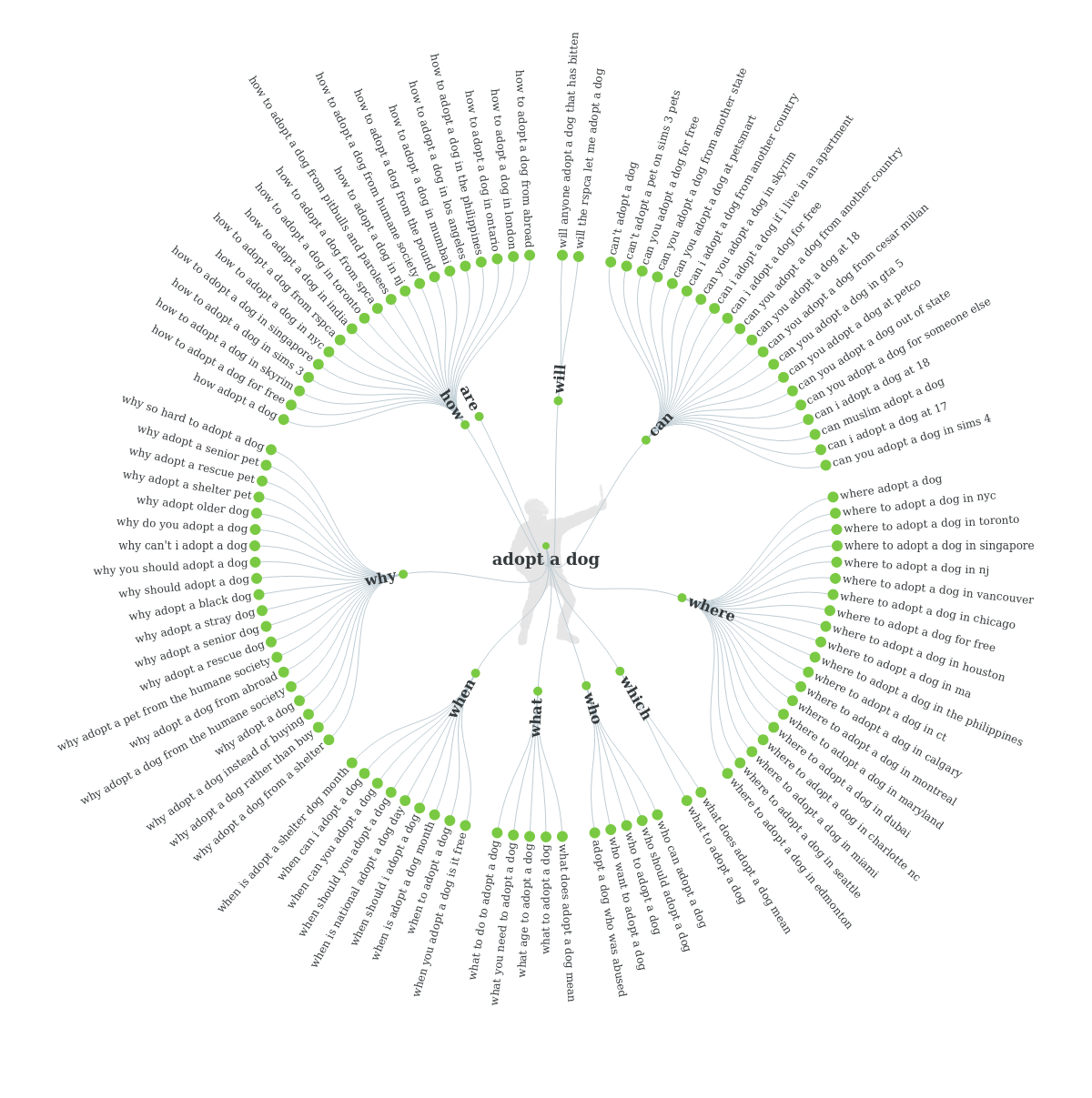
You can use these questions to inspire email content. For instance, one of the questions is, "Why does it take so long to adopt a dog?" Create a blog post that answers this very question and send it to a segment of your list that's shown interest in pet adoption.
Email design
Tool #8: Canva
Graphic designer
To spice up your email, add a graphic. Don't have graphics skills?
Don't worry. Use Canva. This online platform makes it simple for anyone –
even those with zero graphics knowledge – to create stunning graphics.
Create a cool graphic for an event, upcoming contest or holiday sale. The options are endless. Here's a quick graphic created for an event using Canva:

Yes, creating a graphic takes a little more time than just typing up a quick message, but visuals have the ability to draw a subscriber in and help them digest information faster.
Research from 3M shows people process images 60,000 times faster than text, which is why taking a few extra minutes to create a visual is a worthy investment.
Tool #9: Bomb Bomb
Video email
Adding video to your email can add a personal touch. Bomb Bomb is a
tool you can use to record a quick video for your customers and engage
them in a way that text can't.
This tool is especially helpful for sales teams who work best face-to-face. Create a video to check in on your existing clients, or record a special welcome message for new clients. Remind clients about an upcoming appointment with a quick video or remind them about an approaching deadline.
Bomb Bomb makes it simple to record a video from your laptop and insert it into an email. Once subscribers open your email, the video starts moving instantly, which encourages customers to open it.
Give it a try, and see how you can incorporate video into your email marketing strategy.
Spam detection
Tool #10: Mail Tester
Spam scoring tool
Even the most reputable companies can send an email that gets trapped in a spam folder.
Without knowing it, you may have made choices in your design or text that spam filters don't like. Adding too many images, using spam words or accidentally including broken links in your email can keep your email from inboxes.
Before you send your email, put it through a spam checker to make sure your email is delivered. You can send a copy of your email to Mail Tester and you'll get a spam report. The report shows you what to fix to pass through spam filters. It's a simple step that ensures your subscribers will see your email.
Tool #11: Pinpointe's spam checker
Spam scanning and scoring
Pinpointe users can run a spam test right from their account. Just
create your email and run a test with just one click. You'll get a spam
score and a report that shows you how to improve it. It might suggest
eliminating spam words or changing your subject line from ALL CAPS to
lower case. Once you make the suggested changes, run the test again to
make sure spam filters won't flag it.
Having the spam checker accessible while you create an email is a big time saver. You don't have to leave the site to know if your email is "spammy."
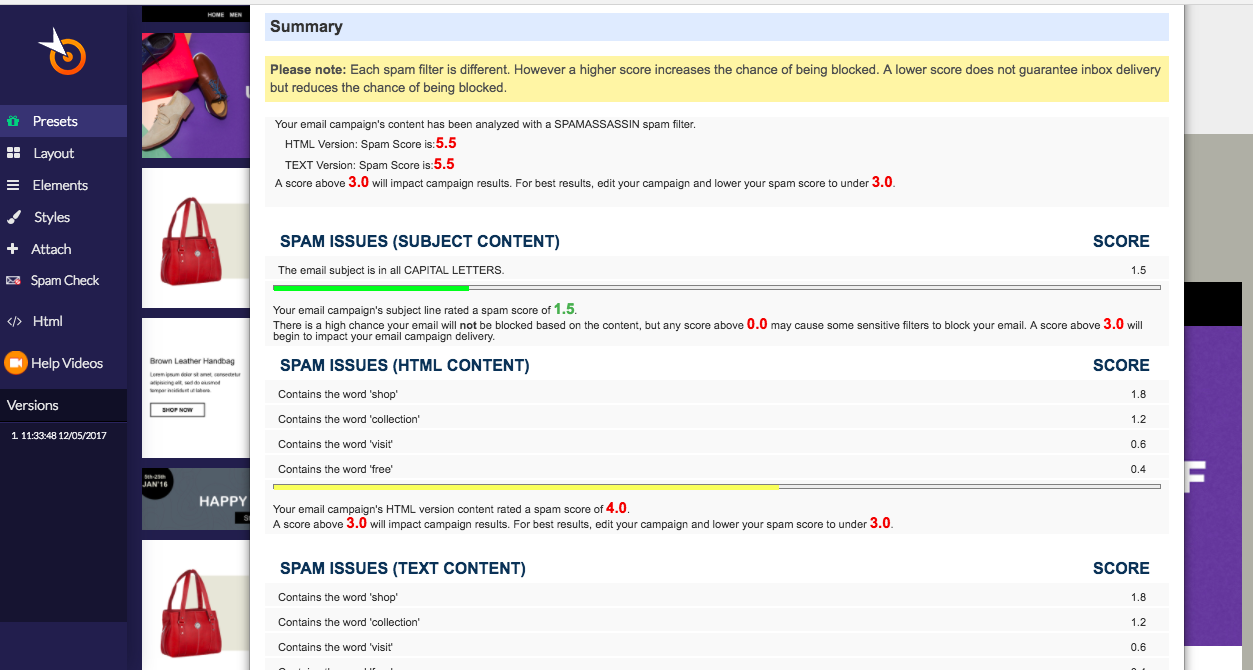
Email automation
Tool #12: Pinpointe's triggered emails
Automate emails
If you're still sending emails manually, it's time to move into the modern area of email marketing and use automation.
With Pinpointe, you can pre-make emails and trigger them to send automatically based on a specific time or behavior. For instance, if a subscriber RSVPs for an event, that action can trigger a confirmation email that thanks him or her for signing up and reiterates all of the important information.
You can also schedule emails to arrive in a subscriber's inbox on a specific date.
Analytics
Tool #13: Google Analytics
Next-level metrics
As you create and send emails, you have to gauge your success by
checking your analytics. Most email service providers give you access to
data like, open, click-through and conversion rates.
That's a great start, but if you're ready to use grown-up metrics, turn to Google Analytics. With Google Analytics you get next-level data that gets down to the granular level.
If you're using a reputable email service provider like Pinpointe, you can link your campaigns right to Google Analytics for a streamlined switch.
Accessing in-depth data helps you make changes to your email campaigns that can dramatically improve your response rates.
Tool #14: Google URL Builder
Link builder for Google Analytics
When you add links to your emails, create the URL in Google's URL
Builder. By doing so, you can help Google Analytics track the success of
specific campaigns.
You'll be able to see which email drove the most traffic to your website, or how many subscribers signed up for your newsletter after receiving a special offer.
Basically, you get more detailed data by building individual links for each campaign.
List growth
Tool #15: Woobox
Contest tool
Hosting a contest is one of the easiest ways to collect new email
addresses. However, hosting a contest can be time-consuming if you don't
have the right tools.
To help manage the contest and the contacts that come in, try Woobox. You can create giveaways, photo submission contests, fun quizzes – you name it.
You can also use Woobox to create a customized Facebook tab that features products, encourages fans to shop or direct them to your newsletter sign up form.
Tool #16: Hello Bar
Sign up banner
Sit back, relax, and collect email addresses from your website with a
Hello Bar. The Hello Bar is a small bar that sits at the top of your
website and encourages visitors to sign up for your email list.
It's a great alternative to a pop-up ad, which can sometimes turn visitors off. The Hello Bar isn't annoying or disruptive, it just sits at the top of your site. It's usually a bold color to draw visitors to it. The purple bar below is an example of a Hello Bar.
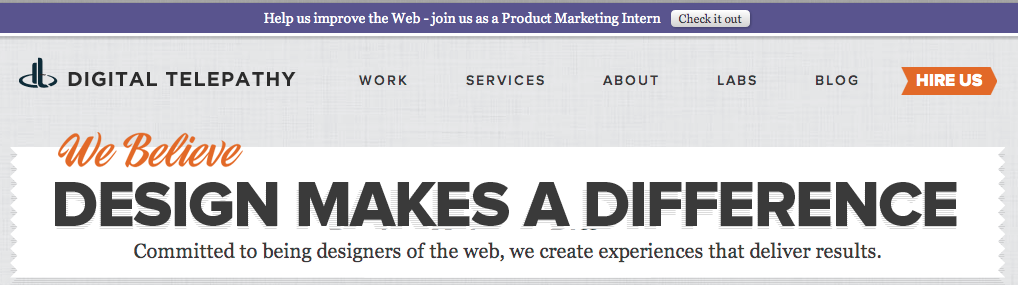
There you have it. With these 16 tools, you'll get your year off to a great start.
Source
As the New Year rolls around, it's a good time to start incorporating new email marketing tools into your routine. But, who has time to try and test a bunch of marketing tools? Not to worry. Pinpointe has you covered.
We've created a list of 16 email marketing tools that we've vetted and believe are essential to your email campaign success this year. The tools are designed to save you time, help you create stronger emails, grow your list and give your response rates the boost they need in the New Year.
Images
Tool #1: Pixabay
Free image library
Every email needs a quality image (or two) to draw subscribers in, but
they're often hard to find and expensive. Unless you've started creating
your own image library by taking pictures of your employees and
clients, you're probably turning to stock photo sites. And stock photo
sites are pricey. Not to mention the images are sometimes cheesy, to put
it politely.
Pixabay is a great solution. It's a FREE photo library that looks and acts just like the pricey stock photo sites. You can search the database and get dozens of great options with every search. You should add the photographer's name to your post, but other than that, the images are yours to use.
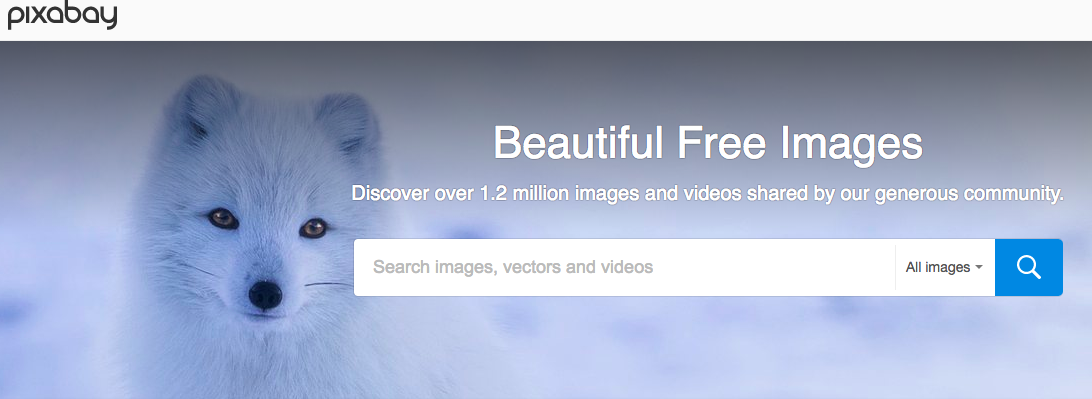
Tool #2: IM FREE
Free image library
IM FREE is another photo website you can lean on. The photos in this
collection are professionally done and provide quality images for
business concepts that are harder to visualize, like education or
technology.
The database is searchable, but it's easiest to search via categories like Nature, Transportation or Lifestyle.
This photo library doesn't have the wealth of images that Pixaby does, but it's always growing. It's a good one to bookmark and keep an eye on, especially if you're looking for a more obscure photo.
Tool #3: Pinpointe's image library
Free image library
Pinpointe customers don't have to get photos from a third-party site, they can access an image library from their account.
As you're creating an email, all you have to do is click on the Image Library and you'll have hundreds of pictures to choose from. Forget searching, downloading, resizing and importing a photo. Simply pick the images you want and drop them into your email template. Done.

Tool #4: Rszr
Image resizer
How many times do you need to resize an image? Too many to count,
right? Whether you're adding an image to your email or changing out the
cover art on your Facebook page, marketers need an easy-to-use
photo-resizing tool. You could use well-known, feature-heavy software
like Photoshop, but if you just want a basic resizing tool, try Rszr.
Not only can you resize and save an image in a few clicks, but you can also do some basic editing like cropping or erasing part of a photo. It's the perfect tool for on-the-go marketers.
Tool #5: JPEGMini
Image compression
As you're creating an email campaign, file size might not be a top
priority, but it should be. Image files are notoriously large and they
can slow download times. If you're sending an email with a large JPEG,
it could take additional time to load on a subscriber's phone or laptop.
It's a pet peeve for subscriber's who want to view emails quickly.
Before you add an image to your email, or to any digital platform, use JPEGMini first. You simply upload the picture and it compresses the file for you. No quality is lost. The picture looks the same; the file size is just smaller.
Tool #6: Awesome Screenshot
Editable screen-grab tool
Need a screenshot? Whether you're showing customers how to do something
online or want a snapshot of your own website for marketing purposes,
use Awesome Screenshot.
This tool lets you capture the entire page, including the content that's "below the fold." In other words, if you need a snapshot of a website that you have to scroll through, this tool can do it. It captures it all. And, you can even edit the image afterward.
You can access the tool through its website or you can download it as a Google Chrome extension, so it's always on your toolbar.
Email brainstorming
Tool #7: Answer The Public
Brainstorming tool
Do you ever run out of ideas for email campaigns? It happens to
everyone. You can only send so many coupons, right? When you're stumped
for ideas, turn to Answer the Public. This website can help you
brainstorm ideas.
Simply enter a keyword into the search bar and Answer the Public shows you what kind of questions people have surrounding your topic.
For instance, if an animal shelter is looking for ideas for their next email campaign, they can enter the words, "adopt a dog" into the search bar. Answer the Public provides a visual wheel of questions that people typically look up when they're planning to get a new four-legged friend.
Here's the "wheel of questions" that Answer the Public provides pertaining to the keywords.
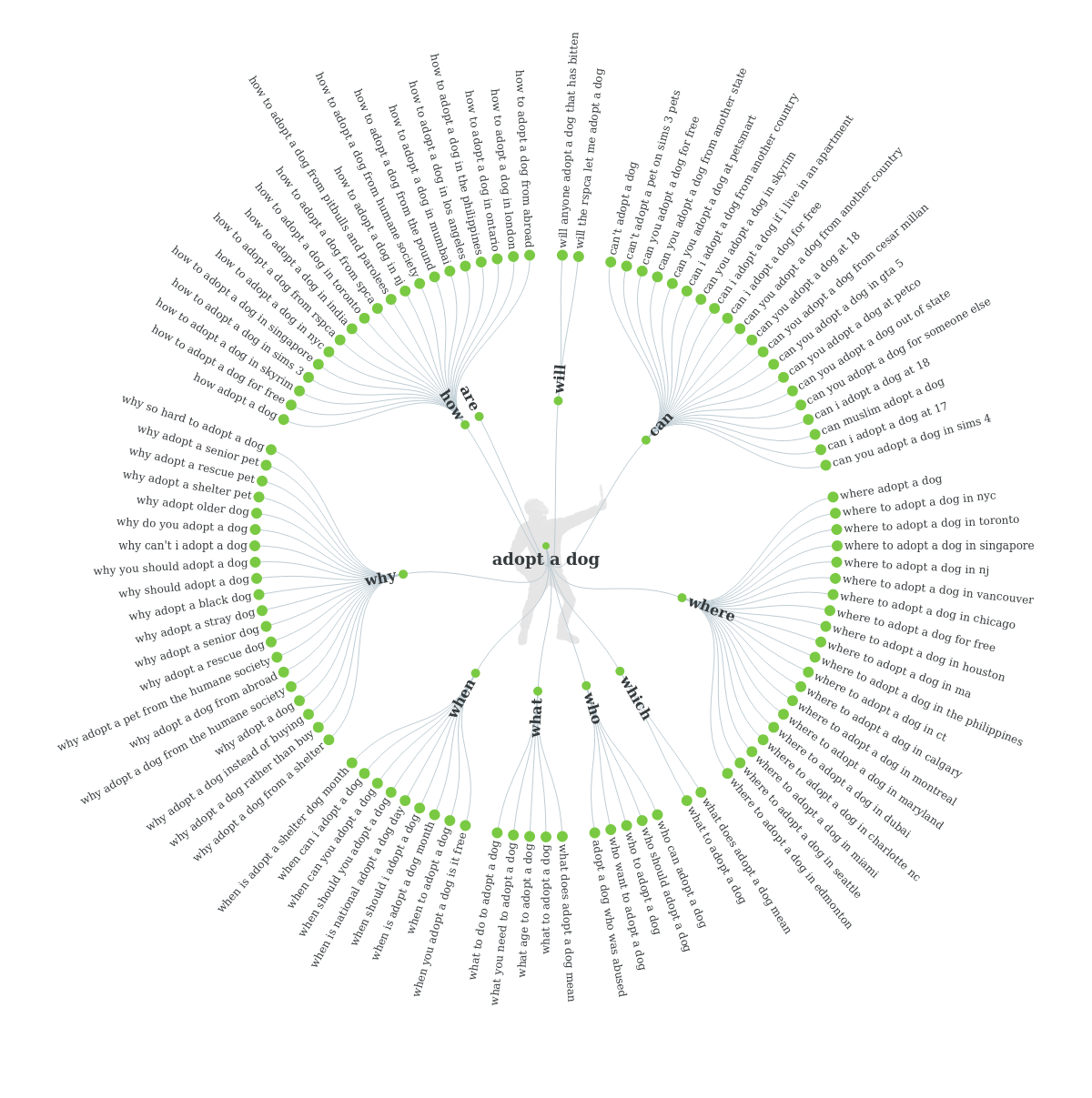
You can use these questions to inspire email content. For instance, one of the questions is, "Why does it take so long to adopt a dog?" Create a blog post that answers this very question and send it to a segment of your list that's shown interest in pet adoption.
Email design
Tool #8: Canva
Graphic designer
To spice up your email, add a graphic. Don't have graphics skills?
Don't worry. Use Canva. This online platform makes it simple for anyone –
even those with zero graphics knowledge – to create stunning graphics.
Create a cool graphic for an event, upcoming contest or holiday sale. The options are endless. Here's a quick graphic created for an event using Canva:

Yes, creating a graphic takes a little more time than just typing up a quick message, but visuals have the ability to draw a subscriber in and help them digest information faster.
Research from 3M shows people process images 60,000 times faster than text, which is why taking a few extra minutes to create a visual is a worthy investment.
Tool #9: Bomb Bomb
Video email
Adding video to your email can add a personal touch. Bomb Bomb is a
tool you can use to record a quick video for your customers and engage
them in a way that text can't.
This tool is especially helpful for sales teams who work best face-to-face. Create a video to check in on your existing clients, or record a special welcome message for new clients. Remind clients about an upcoming appointment with a quick video or remind them about an approaching deadline.
Bomb Bomb makes it simple to record a video from your laptop and insert it into an email. Once subscribers open your email, the video starts moving instantly, which encourages customers to open it.
Give it a try, and see how you can incorporate video into your email marketing strategy.
Spam detection
Tool #10: Mail Tester
Spam scoring tool
Even the most reputable companies can send an email that gets trapped in a spam folder.
Without knowing it, you may have made choices in your design or text that spam filters don't like. Adding too many images, using spam words or accidentally including broken links in your email can keep your email from inboxes.
Before you send your email, put it through a spam checker to make sure your email is delivered. You can send a copy of your email to Mail Tester and you'll get a spam report. The report shows you what to fix to pass through spam filters. It's a simple step that ensures your subscribers will see your email.
Tool #11: Pinpointe's spam checker
Spam scanning and scoring
Pinpointe users can run a spam test right from their account. Just
create your email and run a test with just one click. You'll get a spam
score and a report that shows you how to improve it. It might suggest
eliminating spam words or changing your subject line from ALL CAPS to
lower case. Once you make the suggested changes, run the test again to
make sure spam filters won't flag it.
Having the spam checker accessible while you create an email is a big time saver. You don't have to leave the site to know if your email is "spammy."
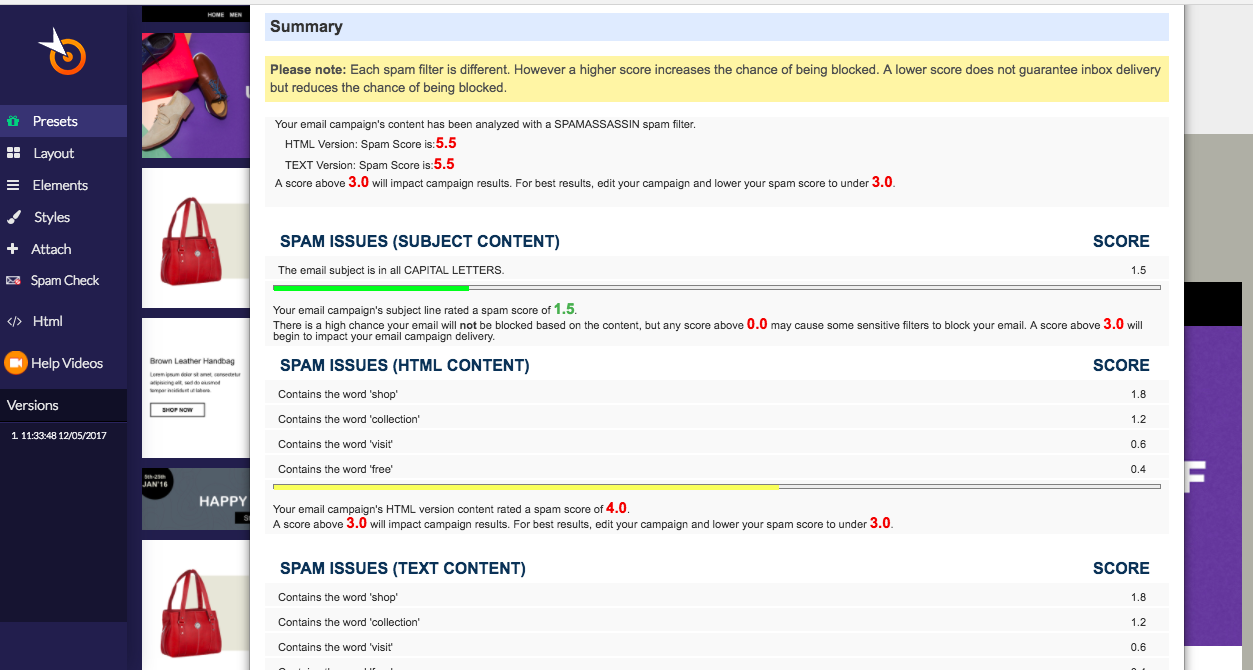
Email automation
Tool #12: Pinpointe's triggered emails
Automate emails
If you're still sending emails manually, it's time to move into the modern area of email marketing and use automation.
With Pinpointe, you can pre-make emails and trigger them to send automatically based on a specific time or behavior. For instance, if a subscriber RSVPs for an event, that action can trigger a confirmation email that thanks him or her for signing up and reiterates all of the important information.
You can also schedule emails to arrive in a subscriber's inbox on a specific date.
Analytics
Tool #13: Google Analytics
Next-level metrics
As you create and send emails, you have to gauge your success by
checking your analytics. Most email service providers give you access to
data like, open, click-through and conversion rates.
That's a great start, but if you're ready to use grown-up metrics, turn to Google Analytics. With Google Analytics you get next-level data that gets down to the granular level.
If you're using a reputable email service provider like Pinpointe, you can link your campaigns right to Google Analytics for a streamlined switch.
Accessing in-depth data helps you make changes to your email campaigns that can dramatically improve your response rates.
Tool #14: Google URL Builder
Link builder for Google Analytics
When you add links to your emails, create the URL in Google's URL
Builder. By doing so, you can help Google Analytics track the success of
specific campaigns.
You'll be able to see which email drove the most traffic to your website, or how many subscribers signed up for your newsletter after receiving a special offer.
Basically, you get more detailed data by building individual links for each campaign.
List growth
Tool #15: Woobox
Contest tool
Hosting a contest is one of the easiest ways to collect new email
addresses. However, hosting a contest can be time-consuming if you don't
have the right tools.
To help manage the contest and the contacts that come in, try Woobox. You can create giveaways, photo submission contests, fun quizzes – you name it.
You can also use Woobox to create a customized Facebook tab that features products, encourages fans to shop or direct them to your newsletter sign up form.
Tool #16: Hello Bar
Sign up banner
Sit back, relax, and collect email addresses from your website with a
Hello Bar. The Hello Bar is a small bar that sits at the top of your
website and encourages visitors to sign up for your email list.
It's a great alternative to a pop-up ad, which can sometimes turn visitors off. The Hello Bar isn't annoying or disruptive, it just sits at the top of your site. It's usually a bold color to draw visitors to it. The purple bar below is an example of a Hello Bar.
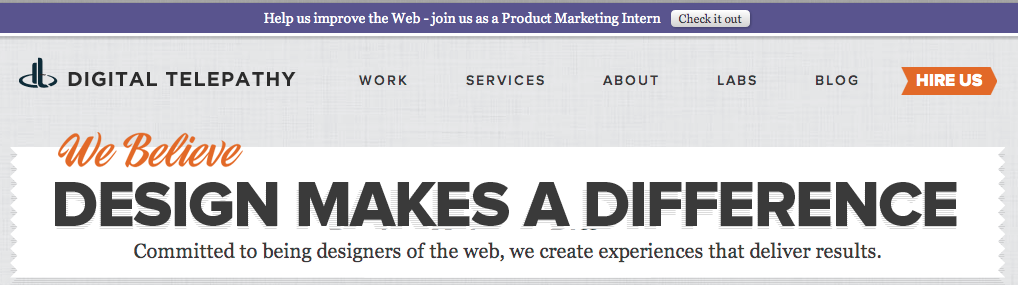
There you have it. With these 16 tools, you'll get your year off to a great start.
Source
















COMMENTS